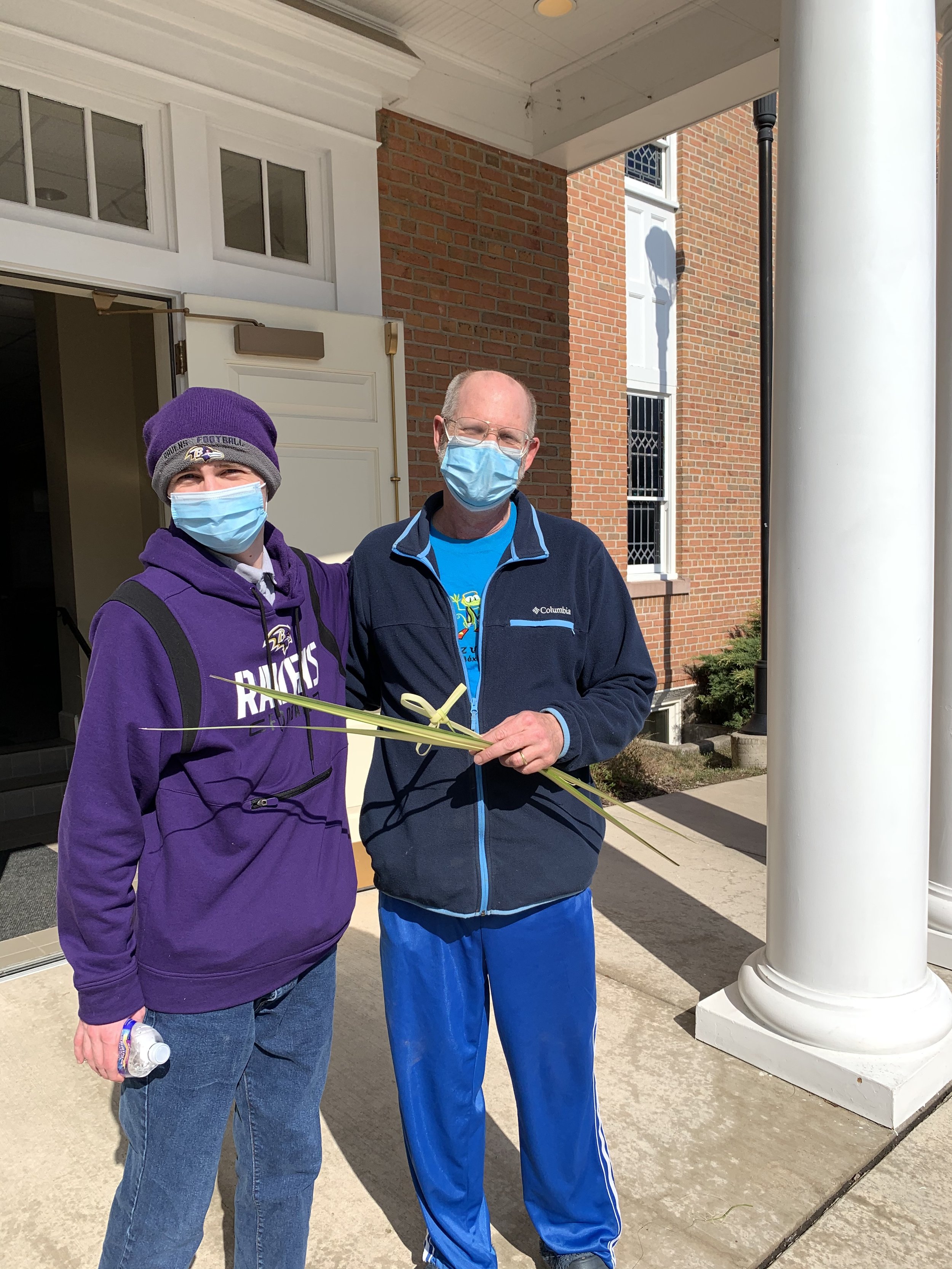Photo Tips
If you are taking pictures to be included in the pre-service “slide show”, the website, facebook page, directory or newsletter here are some helpful tips.
Adjust the exposure - on iPhones touch the image on the screen. Look for the sun icon and slide it up to brighten the photo. Our Sanctuary tends to be dark and this will improve your photos. Similar comments may apply to other phones and cameras.
Don’t be afraid to get close - most photos can be improved by ‘zooming in’ and eliminating clutter that detracts from the picture’s subject.
Turn off the flash - Natural light usually gives a better picture. If you have sufficient light, turn off the automatic flash. On iPhones this can be done by touching the lightning bolt icon in the upper left hand corner of the screen. Other phones and cameras have the same feature - usually with a lightning bolt.
Save with common format. Apple has begun, at iOS 11, to store iPhone photos with its’ proprietary HEIC format. This format is not compatible with any other software and, in fact, HEIC files cannot even be uploaded to Apple’s iCloud. If possible: 1) Go to Settings, 2) Tap Camera>Formats, 3) Select Most Compatible. This will save the photo in .jpg format which can be used by Facebook, the website and the newsletter. Similar comments may apply to other phones and cameras.
Transmit at maximum resolution. When you email a photo from an iPhone it will offer 4 options for file size. Choose the maximum called ‘Actual Size’. This will allow your photo to be used on our FB/website/newsletter and allow for some cropping, if necessary. Similar comments may apply to other phones and cameras.
Try not to photograph children’s faces. Many parents have privacy concerns where their children can be recognized from a photo. If possible photograph children in large groups where individual children cannot be recognized; or from the back.
Good Subjects. Medium to close-up shots of adults make for good photos. Many of our current photos are of groups. Faces and hands of adults are good subjects. These photos convey a sense of compassion and draw viewers to the photo.
Photos for the Directory. Whether you’re taking a selfie or a photo of someone else, remember the above tips - get in close and avoid a cluttered background, save in a common format and transmit with a large file size. While it is advisable to have the light source behind the photographer, make sure your subject is not squinting looking into a too-harsh light. Make sure you take only one person per photo - no group shots. And, photos must be in horizontal format. Please email directory photos to connect@pittsfordpres.org
Transmitting Photos. You may email any photos to images@Pittsfordpres.org. If the total file size is too large, you may access the FPC Google Drive, via the link at the bottom of this page, and go to FPC Communications>Images and right-click to create a new folder and then upload your photos and let Britta know they are there. If you don’t have access or can’t upload please contact the church office at 586-5688 or email jeffsteele375@gmail.com.